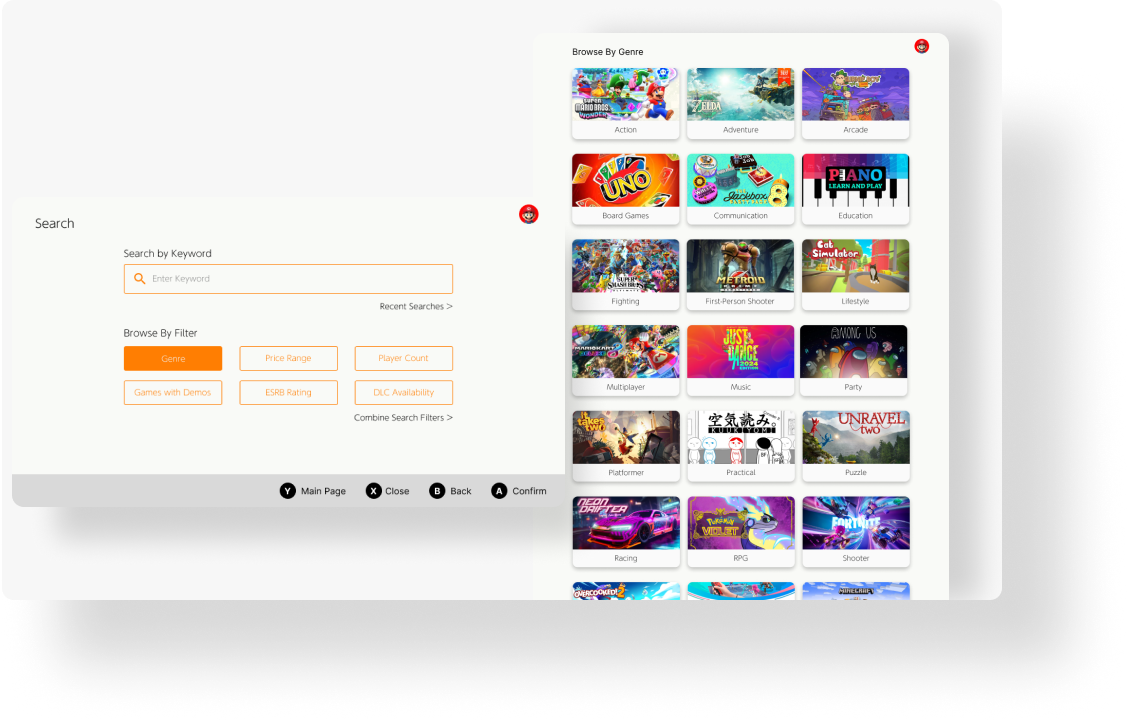Transforming the Nintendo Switch eShop Shopping Experience
Role
Product Designer
Project
Game Design
E-Commerce Design
Duration
4 weeks
Tools
Figma
Google Forms
Disclaimer: This project is purely conceptual and I am not affiliated with Nintendo in any way.
Overview
How might we enhance the user experience when shopping on the Nintendo Switch eShop?
As a video games enthusiast, this project revolves around the comprehensive redesign of the Nintendo Switch eShop shopping experience. Fueled by a passion for Nintendo video games and a recognition of the current interface's shortcomings, the objective is to create an improved user experience. Through thoughtful design decisions and user-centric solutions, I aimed to address existing challenges and elevate the overall satisfaction of the shopping experience.
Proposed Solutions
1️⃣ Add curated collections of games
By introducing curated collections of games from diverse categories, the eShop aimed to alleviate the challenge of discovering new titles among its extensive library. This approach helped users explore games aligned with their interests, enhancing their overall shopping experience and potentially increasing engagement with lesser-known titles.
2️⃣ Optimizing the genre search
The update to the game genre section facilitated faster and more accessible navigation between different genres, addressing concerns about cumbersome browsing and improving the overall efficiency of finding desired games that aligned with their interests.
3️⃣ Enhancing the purchasing process
Users currently face the inconvenience of buying games individually, making the process time-consuming and repetitive. By enabling the purchase of multiple games simultaneously, it would streamline and minimize the necessary steps.
What’s the problem?
The Nintendo Switch eShop faces a challenge in providing an optimal user experience and discoverability for games. Users may encounter difficulties in navigating the platform, purchasing games, and exploring relevant content.
Goal
Create a more pleasant shopping experience for the eShop by identifying areas of user dissatisfaction and proposing effective solutions to address them.
Measuring Success: The Numbers Tell the Story
⬆️ Moderate increase in user activity over different time frames (monthly, weekly, & daily)
⬆️ High increase in conversion rate as more users visit the revamped eShop & make more purchases
⬆️ High increase in sales funnel rate as more users complete the newly improved purchasing process
⬆️ High increase in retention rate as users continue purchasing from the eShop
Design Process
How I got there?
I used the Design Thinking approach for solving this problem. First, I empathized with the users’ experiences and understood their needs and pain points shopping on the Nintendo eShop.
Next, I defined the key challenges and opportunities based on user research and feedback. Through ideation and prototyping, I generated and tested various solutions to address these challenges based on user insights.
Finally, I implemented the most effective solutions to ensure it aligned with user expectations and provided an optimal experience.
Research & Analysis
Background
With the way the eShop looks right now, there is an apparent emphasis on simplicity in both design and functionality. The eShop allows users to search for titles, view product details, and make purchases directly from their Nintendo Switch consoles.
While the eShop ultimately serves the core functionality of a typical e-commerce store, the browsing experience is where it lacks. Some examples include slow load times, cluttered interface, and limited search functionality. I wanted to see what others felt about the eShop and what frustrations they have with it.
Competitive Analysis
In conducting my research, I conducted a competitive analysis by evaluating the Playstation Store and Xbox Game Store to compare their features and functionalities with the Nintendo eShop. Through this analysis, I aimed to gain valuable insights into potential areas for improvement within the Nintendo eShop.
Strengths
Immersive Experience: The large-scale backgrounds of different games create an immersive experience, making the Playstation and XBox Store visually engaging for users.
Clean Hierarchy: The overall simplicity and formatting of the layout make browsing the store easier and more user-friendly. The linear pattern facilitates smooth navigation through each row.
Streamlined User Flow: The navigation bar is straightforward, allowing users to access various categories effortlessly. This enhances the overall user experience and makes finding desired content more convenient.
Modern Design: Both stores boast a modern design, which contributes to its appeal and relevance in the online game store market.
Weaknesses
Thumbnail Dependency: Users have to rely on reading the game's thumbnail to see its name. This can be a drawback as some users may struggle to discern the title due to the fonts and colors used in the thumbnails.
Limited Purchasing: Users cannot purchase multiple games simultaneously. Each game must be added to the cart and purchased individually.
Playstation Store
Xbox Game Store
Unearthing User Insights
Next, I embarked on conducting user research. Recognizing the critical importance of gathering both quantitative and qualitative data, I made to include both in my user survey to ensure a comprehensive understanding of user perspectives. This combined method allowed for a more nuanced and holistic understanding of user needs and preferences, guiding the subsequent stages of the design process effectively.
User Survey
As a Switch owner myself, I have personal opinions on the eShop’s existing problems. However, in order to enhance my comprehension of the problem space and gain insights into my users' experiences, I created an online survey with 5 questions.
The survey specifically targets individuals who are avid players of the Nintendo Switch and have hands-on experience with the eShop.
I selected Switch players for my research because they will already have knowledge and experience of using the eShop and will provide stronger insight compared to others who do not. I received a total of 7 participants who answered the survey.
“It’s so laggy, and it’s outdated. I thought the shop on the 3DS was much better.”
“Inadequate or ambiguous search result filters. Awkward navigation between menus/sidebars and content.”
“There should be a cart so that you can add multiple games to buy in one sitting. And a settings option should be added to only ever add the required amount for any purchase you make.”
Survey Questions
On a scale of 1 to 5, (1-Very Unsatisfied, 5-Very Satisfied) how would you rate your overall experience while shopping on the Nintendo Switch eShop?
*Expand a question to view its responses
-
User 1: It’s slow on the Nintendo Lite while browsing
User 2: It’s so laggy, and it’s outdated. I thought the shop on the 3DS was much better
User 3: Categorization, it’d be nice to have more filters to see if it’s a 1-4 player game.
User 4: Lag, Findability of interesting games
User 5: Slow loading content. Inadequate or ambiguous search result filters. Awkward navigation between menus/sidebars and content.
User 6: It's boring to scroll and it takes a while for the game banners to load
User 7: There isn't a section on my recent searches, which would help a lot since I have only a few games I keep up to date with DLCs on.
-
User 1: None so far.
User 2: Overall user experience, it’s bad.
User 3: N/A
User 4: None, just not very intuitive
User 5: In any listing of multiple games in the Switch UI, if you navigate left from the leftmost column of games, you go into the sidebar; most of the time I just want to stay in the listing of games and not go to the sidebar. Content loaded by scrolling down is often slow to load.
User 6: I think it is pretty straight-forward, but overall design of the store can be improved. I think they should make the game genres more clear similar to how Netflix shows their different categories.
User 7: The filters used during search do not contribute in any way to the search that I'm doing, but seem to only be used as a filler for the otherwise emote screen.
-
User 1: No
User 2: No
User 3: Slow and laggy
User 4 & 5 did not answer this question
User 6: It would be nice if I can buy more than 1 game at a time. Especially if they're just cheap ones.
User 7: Every game you purchase must be made one at a time, which is very time consuming. Also, the feature to add funds to your purchase seems utterly useless to me most of the time since I'm only looking to purchase one product at the time and not really thinking ahead to other products to buy.
-
User 1: The ability to handle the large browsing selection when scrolling through for Nintendo Lite systems
User 2: Redesign is much needed
User 3: Videos not changing pitch when speed up the game trailers. Better navigation, maybe a standout indie titles for the month section
User 4: Improve findability of interesting titles and make the shop less laggy.
User 5: After making a purchase, if you click "continue shopping", you should be taken back to any page or location in a list you were just at, and your browse history chain should be preserved such that you can use the B/back button as expected.
User 6: improve the overall navigation so it doesn't feel like you're just looking at rows of boxes.
User 7: There should be a cart so that you can add multiple games to buy in one sitting. And a settings option should be added to only ever add the required amount for any purchase you make. There could also be a button to immediately purchase a software that you're looking for right on the page where you view the contents of the survey and the "Proceed to Purchase" button.
Deciphering User Needs
Next, I sought genuine user perspectives on the eShop experience by examining an online X/Twitter thread. Over 90 users participated, rating their overall eShop experience on a scale of 1 to 5 and providing detailed reasons behind their scores.
Below are some of the responses from the thread.
Unmasking the Key Pain Points
Browsing & Loading Issues
Users consistently expressed frustration with slow loading times, laggy performance, and outdated features. The experience of scrolling, waiting for banners to load, and navigating through menus was deemed boring and time-consuming.
Unfortunately, this is a hardware issue that I cannot iterate on given this project is more focused on enhancing the navigation and user flow.
Filter & Search Functionality Concerns
The need for more filters, such as categorization based on the number of players, was highlighted. Users found the current search filters inadequate and confusing, impacting the findability of interesting games.
Checkout Process Improvement
Some users reported slow and laggy experiences during the checkout process. There were suggestions for enhancing the purchasing experience, such as the ability to buy multiple games in one transaction and improvements.
Overall Design & Navigation
Respondents indicated a desire for a redesign of the eShop to improve overall navigation. Suggestions included making game genres clearer, optimizing the store's design, and including a rating system for games.
Taking Shape: Wireframes Come Alive
After identifying the pain points I would like to ideate on, I started working on how to streamline the user experience and address these challenges effectively. Through this process, I aim to enhance usability, reduce friction points, and ultimately provide users with a more intuitive and satisfying experience while navigating the eShop.
Building the Foundations: Low Fidelity Wireframes
Task Flows: Interactive Exploration
Putting Users in the Driver’s Seat: Testing the Design
I conducted moderated usability tests with 3 participants to get initial feedback to see how I can further iterate on my designs.
Goals & Objectives
Assess the user responses while they navigate the eShop
Evaluate the intuitiveness of the navigation system by measuring the time taken to complete key tasks, the number of clicks required to access desired features, and the ease of locating specific sections or products.
Identify potential areas for improvement by soliciting feedback on missing features or information that users believe would enhance their browsing and purchasing experience.
Gauge user sentiment and overall satisfaction throughout the navigation process through qualitative feedback, probing into emotions, frustrations, and moments of delight encountered. Capture user impressions at different stages to pinpoint pain points and areas of delight for targeted refinement efforts.
Tasks
Browse the featured collections
Search games by genre
Purchase 2 games
Refining the Experience
Update the discoverability of games
I began by redesigning the eShop's look and navigation to ensure a smoother browsing experience. Initially, the side navigation occupied considerable screen space, leading to accidental expansions while scrolling. Users also needed an easier way to reach the search feature without needing to go back to the navigation bar. By relocating the bar to the top and enabling the search feature to be accessible via pressing the Y button on the controller, users now have maximum screen real estate and easier accessibility for searching games.
Next, I changed the look of the thumbnails by adding the game title underneath for better accessibility as the title of the game may not always be easy to read for some users. Additionally, to address the issue of game discoverability, I introduced curated collections, offering users a more focused browsing experience and helping them find titles of interest more efficiently.
Maximizing search efficiency
The next focus was on enhancing the eShop's search functionality. Users often prefer browsing games by specific categories, akin to exploring genres in books or movies on streaming platforms. However, the eShop's genre page presented challenges as genres were alphabetically listed, requiring users to scroll extensively to access specific categories like RPG.
To alleviate this frustration, I streamlined the genre page by removing extra game thumbnails, simplifying navigation and reducing the need for excessive scrolling. Lastly, I added some additional search filters.
Streamlining the purchasing process
To streamline the purchasing process, I introduced the capability for users to buy multiple games simultaneously, addressing their frustration with having to navigate through the entire purchasing process repeatedly for each game they wished to buy.
Moreover, in response to user feedback regarding the perceived redundancy of adding funds that exceed the transaction amount, I removed this option from the checkout process. This adjustment not only saves users time, but also prevents the accumulation of excess eShop credit in their accounts.
Reflection
Designing for a video game console
Exploring New Horizons: Venturing beyond the realms of traditional mobile phone/web apps, I wanted to broaden my design expertise by taking on the challenge of crafting an experience for the Nintendo eShop and video game console. With the Switch's compact screen resolution, I learned the importance of optimizing content presentation to maintain a modern aesthetic within defined parameters.
Revamping Content Display: In the realm of content presentation, I discovered that video game e-commerce stores thrive on rich media content to captivate users. My focus shifted towards showcasing the myriad of available titles efficiently, sparing users from endless scrolling,emphasizing a visually engaging and efficient browsing experience.
Assessing the metrics help validate design choices
Assessing metrics such as user engagement can provide valuable insights into the effectiveness of design choices implemented in the Nintendo eShop. By analyzing these metrics, designers can validate their decisions, identify areas for improvement, and iteratively optimize the user experience to better meet the needs and expectations of users.
Sometimes less isn’t always more
While simplicity can facilitate navigation, a basic online store may lack the depth needed to engage users and promote discovery of new content on the Nintendo eShop. Incorporating intuitive features and curated content can enrich the user experience, encouraging exploration and enhancing satisfaction with the platform.
Future Opportunities
Music can enhance the shopping experience
Integrating music into the Nintendo eShop can enhance the shopping experience by creating a more immersive and enjoyable atmosphere for users as they browse for games and content. Many users have expressed nostalgia for this feature, noting its absence in older consoles like the Nintendo Wii U and Nintendo 3DS, highlighting the potential to reintroduce it to evoke positive memories and enrich the overall user experience.
Develop native app for the eShop for faster browsing
Through my research, I found that many users encounter slow loading times and lag while using the eShop. While I aimed to enhance its speed, I discovered this issue primarily stems from hardware limitations since the eShop operates through the Switch's internal specialized web browser, rather than a native app. Developing a dedicated native app for the Switch could significantly improve performance and create a smoother shopping experience.